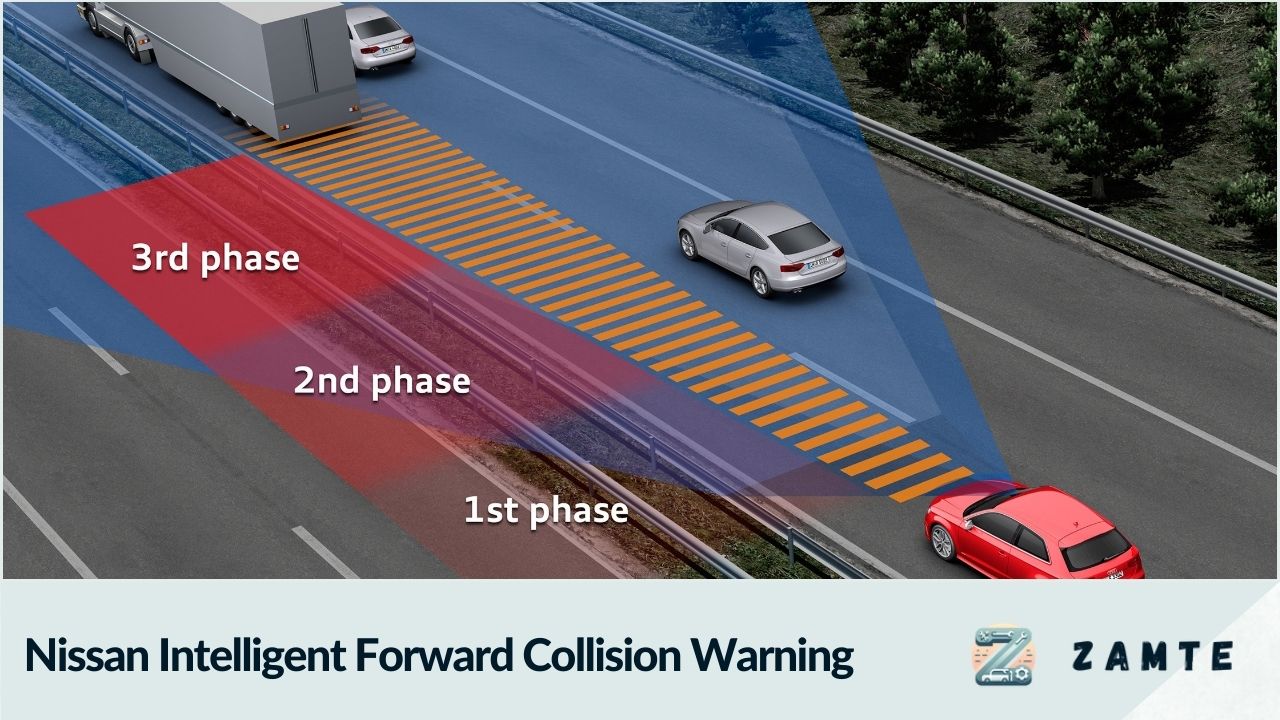This system warns you to avoid getting hurt or dying.
Intelligent Forward Collision Warning helps you know when you might crash, but it can't stop the crash. It's your job to watch carefully, drive safely, and keep the car under control.
An intelligent forward collision system warns you if the car in front of the one ahead of you brakes suddenly. It uses a radar at the front of your vehicle to see how far away the next vehicle is in your lane.
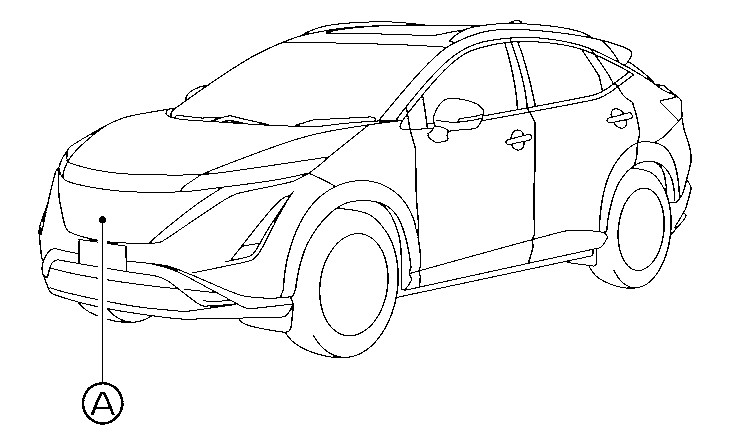
You will see lights on your dashboard. One light tells you if a car is ahead, and another warns you if the emergency brake system is not working.
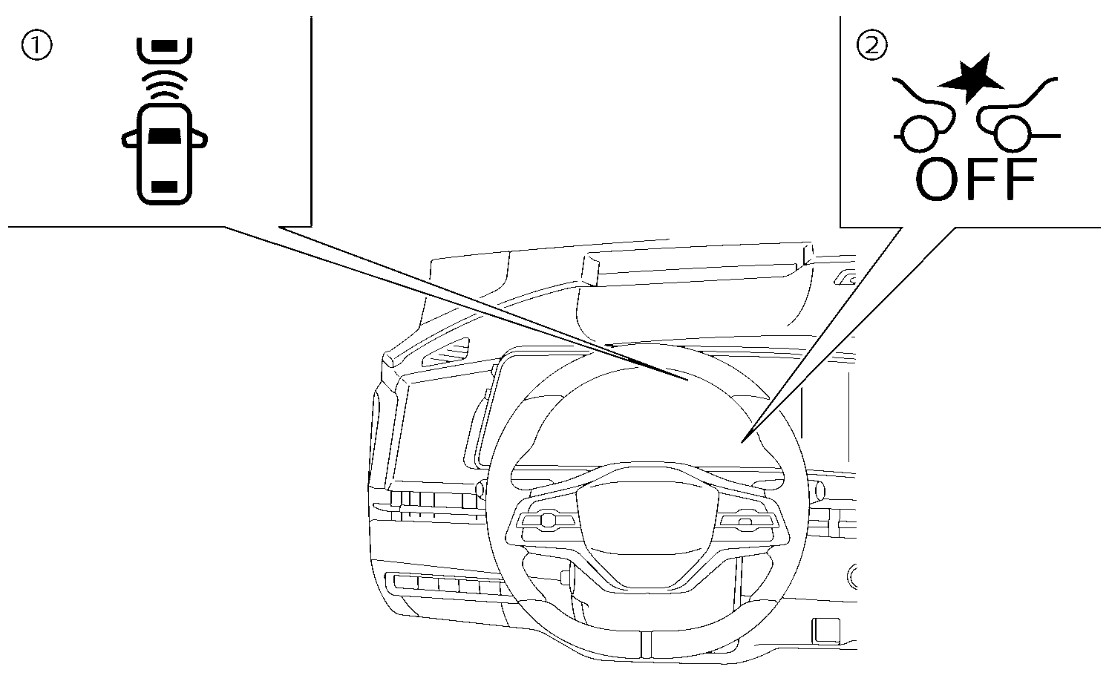
(1) a light on your car's display tells you when there is a car in front of you.
(2) another light on the dashboard turns on if the automatic brake system is not working.
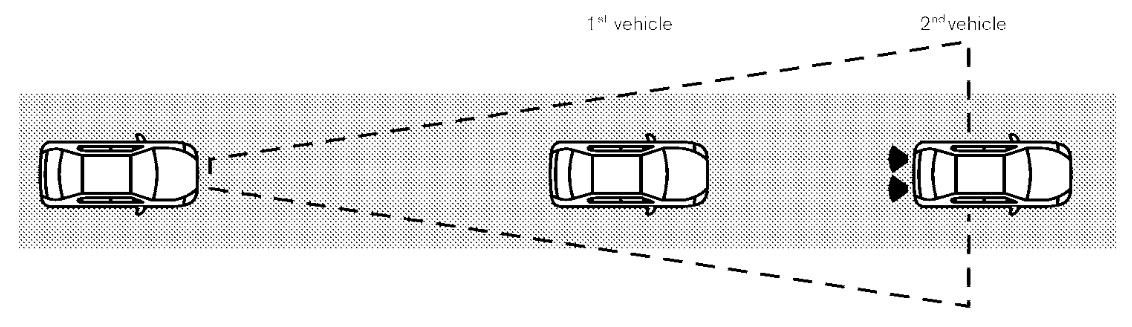
How the Intelligent Forward Collision Warning System Works
This system works when you drive faster than 5 km/h (3 MPH).
If there's a chance of hitting something in front, the system will make the light that shows there's a car in a front blink and will produce a sound to warn you.
How do you reset the Intelligent Forward Collision Warning System?
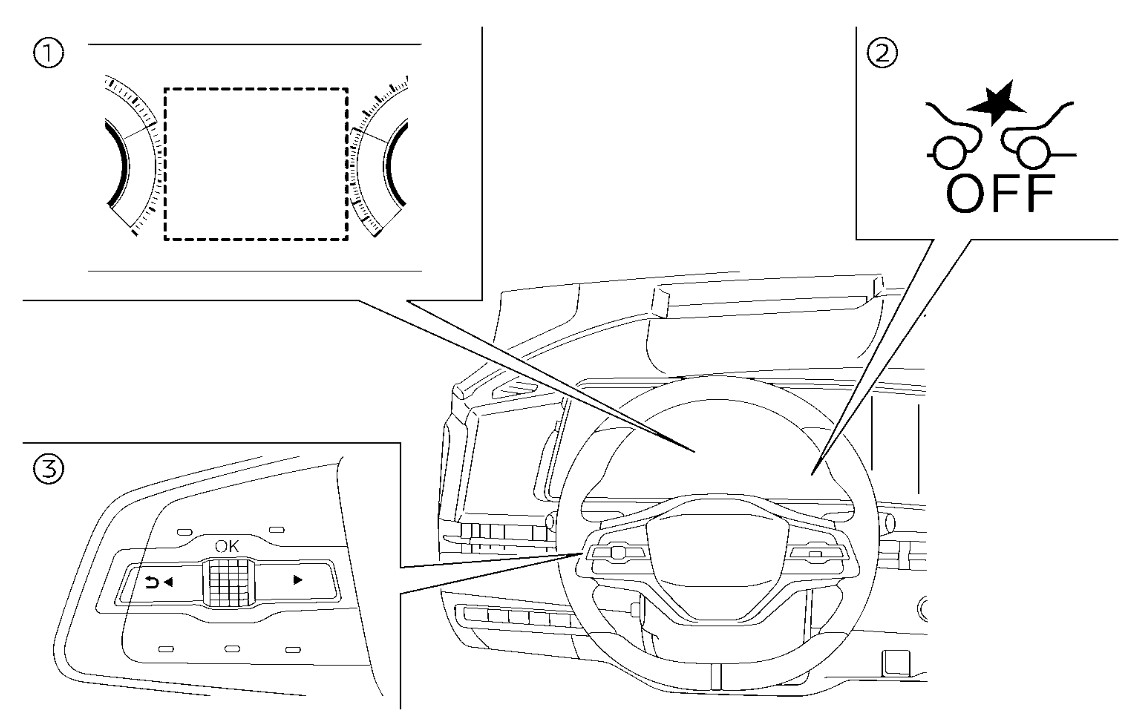
To change settings for the Intelligent Forward Collision Warning system, you need to use:
- The screen that shows your car's information
- A light that turns on if the emergency brake system is off
- Buttons on the left side of your steering wheel
Here's what to do to turn the system on or off:
- Press the
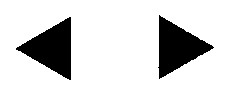 button with a picture on it until you see "Settings" on your car's information screen, then press the round button you can turn.
button with a picture on it until you see "Settings" on your car's information screen, then press the round button you can turn. - Turn this button to find "Driver Assistance" and press it.
- Look for "Emergency Brake" and press the round button.
- Find "Emergency Braking" and press the round button to turn the system on or off.
If you turn off the Intelligent Forward Collision Warning system, a yellow light will tell you the emergency brake system is off.
Note
- When you start the car, the system will turn back on itself.
- The Intelligent Forward Collision Warning system is part of the Intelligent Emergency Braking with Pedestrian Detection system. There's no separate option for just the collision warning. If you turn off the braking system, the collision warning turns off, too.
Limitations of the Intelligent Forward Collision Warning System
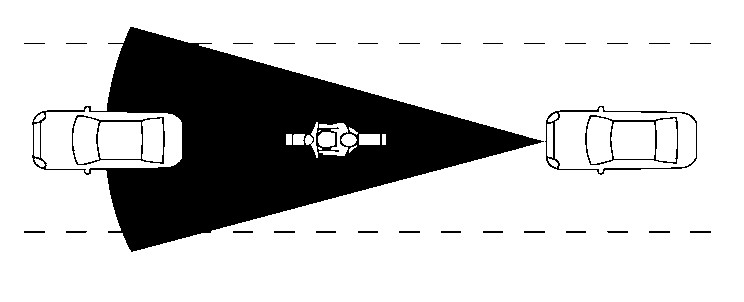
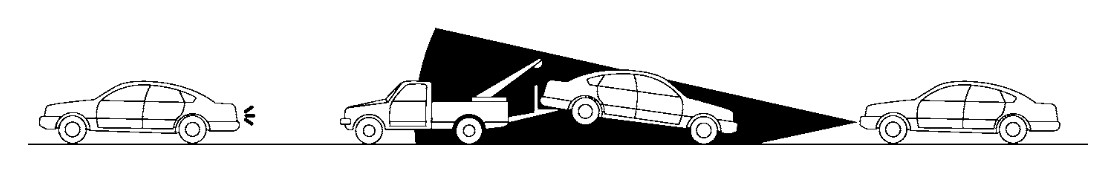
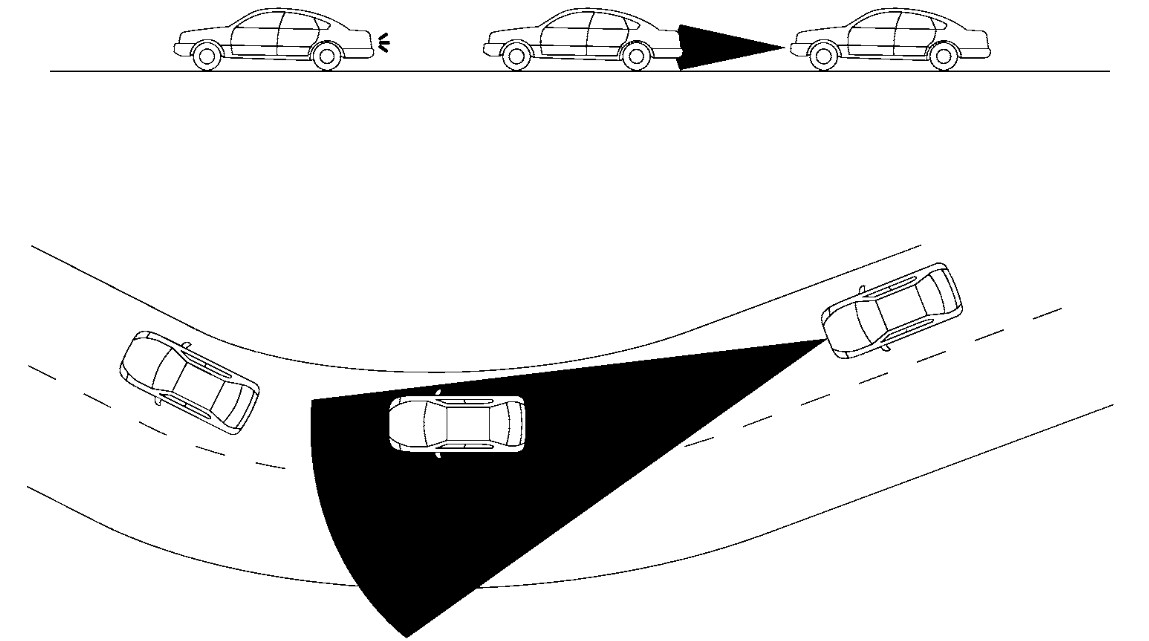
This system can't see every vehicle all the time. Not following how to use it right could hurt people badly or cause death.
The radar can't pick up:
- People walking, animals, or stuff on the road
- Cars coming towards you
- Cars crossing your path
- (A) It only works if the vehicle in front is slim, like a motorcycle.
The radar might miss a vehicle ahead when:
- It's snowing a lot or raining hard
- Mud, ice, or snow is covering the radar
- Other radar signals are messing with it
- Snow or water from cars is spraying up
- You're driving through a tunnel
- You're pulling a trailer
- (B) If another is pulling the car in front.
- (C) The radar's view is blocked if you're too close to the car in front.
- (D) On very steep hills or sharp turns.
- The system checks the radar to see if it works, but it can't always tell if something like ice or stickers is blocking it. It would help if you kept the radar clean.
- Loud noises can drown out the warning sound.
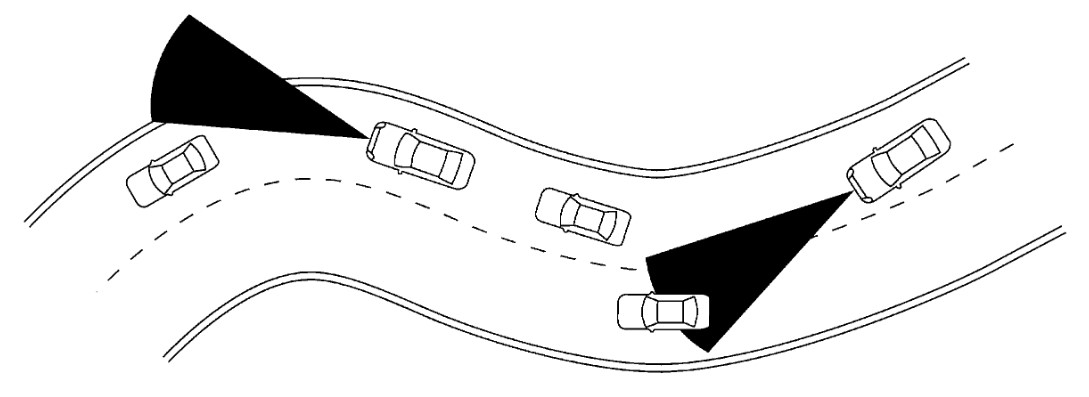
The radar might need clarification on winding roads, have many hills, be very narrow, or be being fixed. It could be thinking a car in another lane is in your lane or missing seeing a car right in front of you. This could make the system act up.
How the car is driven, or its condition can also affect how well the system spots other vehicles. If the system gets it wrong, it will flash a light and sound a beep to tell you to keep a safe distance from the car in front. You'll have to make sure you stay far enough away on your own.
ℹ️ For more information: Mazda Cx-5 Oil Pressure Warning Light Reset
📌 Noteworthy reads: Ford C-Max Engine Malfunction Warning Light Reset